Minecraft Free Fire Skins Many Choices Just Upload It
Hello Minecraft Gamers, on this occasion we will discuss the game that you like, but here we will discuss the Minecraft Free Fire Skin that is being talked about and wanted by many gamers.
Why are there so many players want Minecraft Free Fire Skins?
Of course, this question is asked a lot by people who really don’t like the Free Fire game, but on the one hand, those who like the unique appearance of the Minecraft FF Skin are the main attraction, and make the appearance of the MineCraft character unique.
Well of course to get a Free Fire-themed Minecraft Skin is not difficult, we will discuss it for you until you can get it too.
How to Get MineCraft Free Fire Skins
So, here we will try to give steps to get Minecraft FF skins so you can easily get them.
- Go to Skindex Site
The first step is for you to look for Minecraft skins on popular sites, one of which is Skindex, which is located at www.minecraftskins.com.
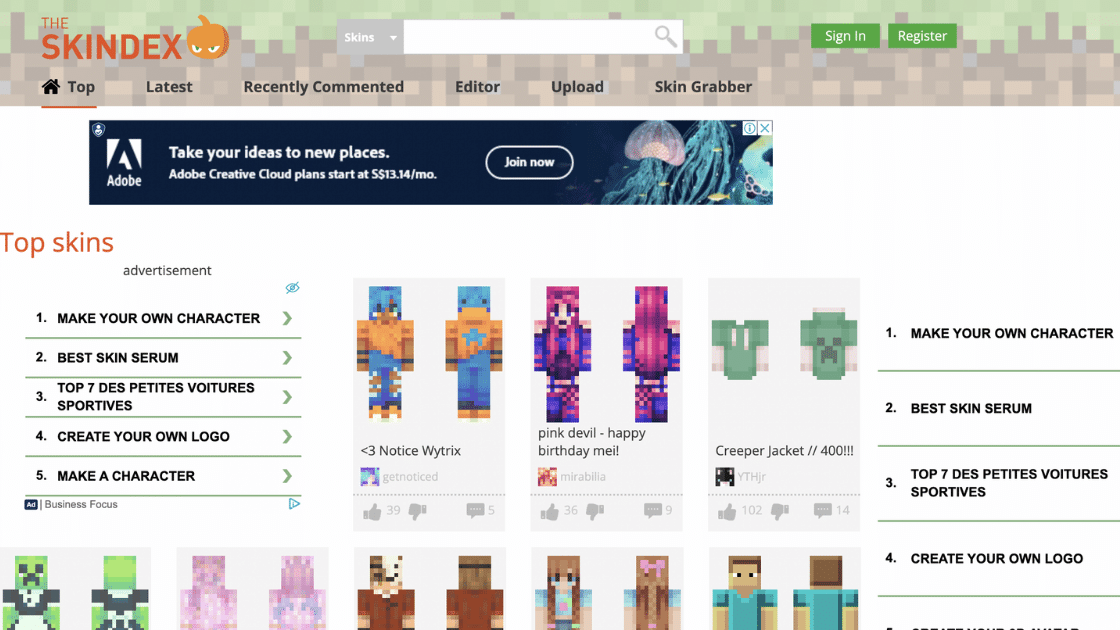
- Find Skins You Like
Next, search for the skin by entering the keyword “Free Fire” in the search box at the top of the website.
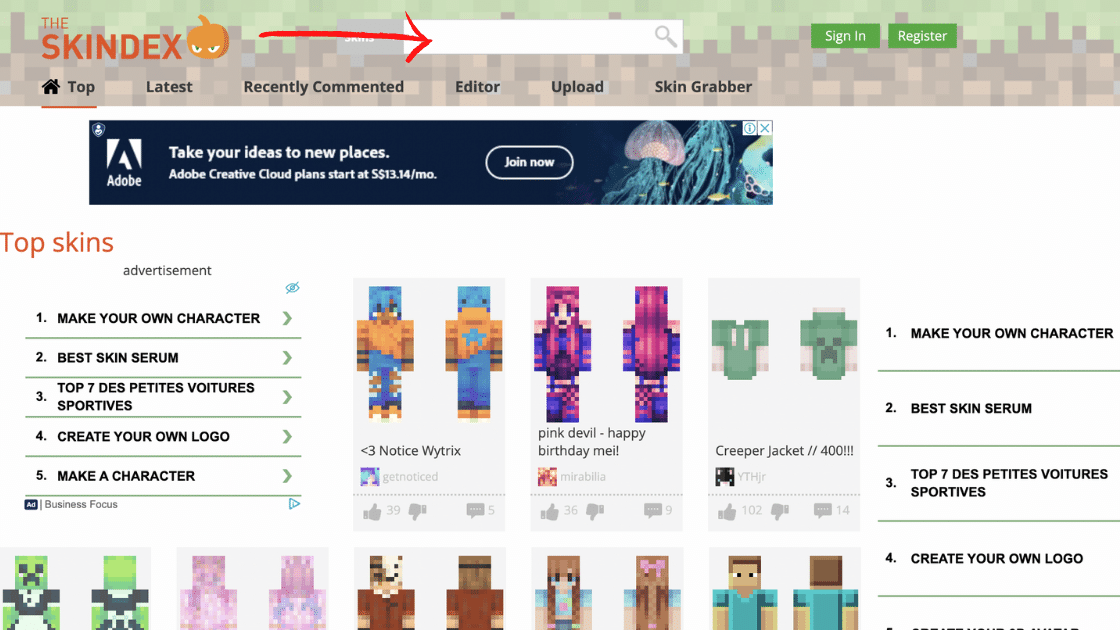
- Select Skin
Now it’s time to select the Minecraft skin presented on the website according to what you typed in the search box, then you will be directed to the skin download page and click download if you have found the option (see image below).
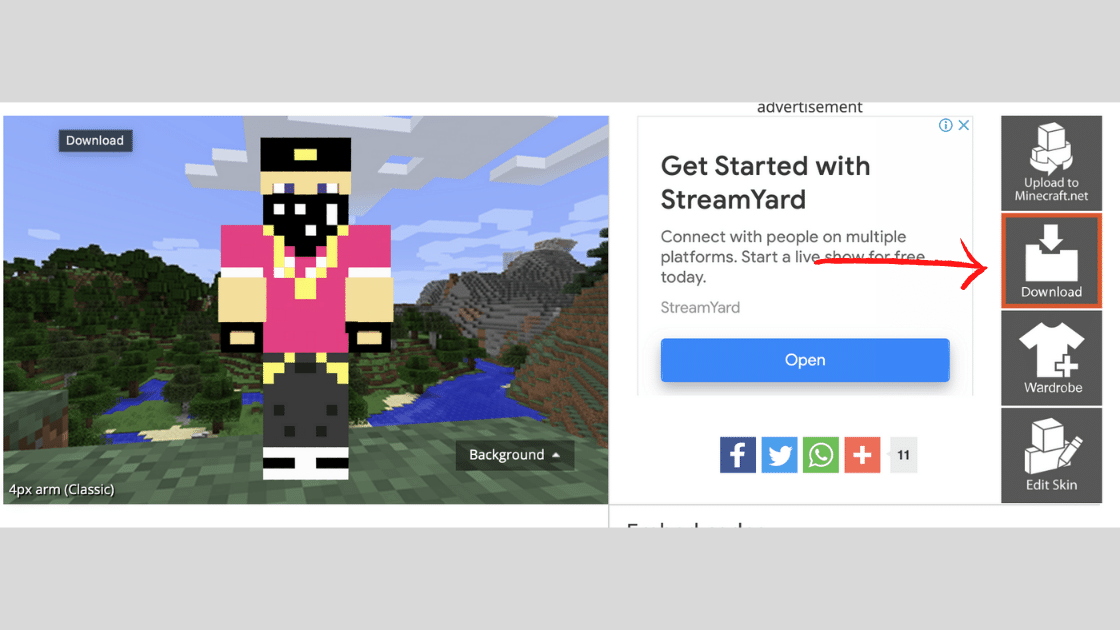
- Or Directly Upload to Minecraft.net
In addition to downloading friends first, you can also directly upload to Minecraft.net to be directed directly to the Minecraft.net website. Please if you want to directly select the top menu (see picture).
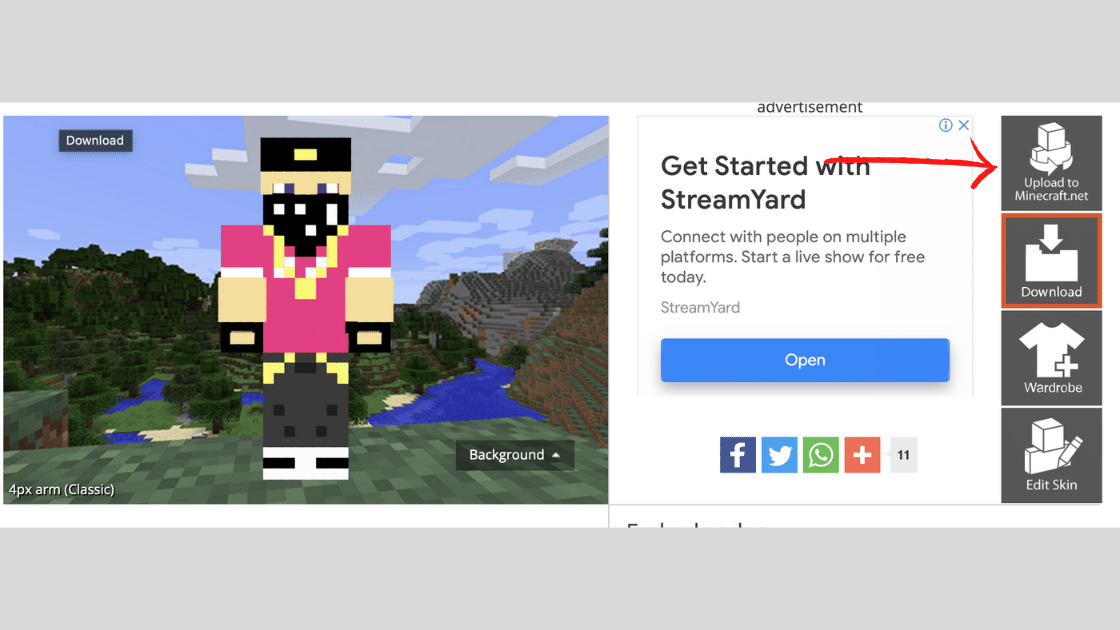
- Login to Minecraft.net
Next, you have to log in with your Minecraft account. After logging in, go to the Profile menu or you can follow the Minecraft.net/Profile address.
Next is the Browser Skin that you have downloaded, and uploaded. You need to note, the uploaded file is in .PNG format. Wait until the process is complete.
When finished, you can enter Minecraft to see the newly uploaded skin, how to press F5 in the game to see the character and please select the new Minecraft skin to use it.
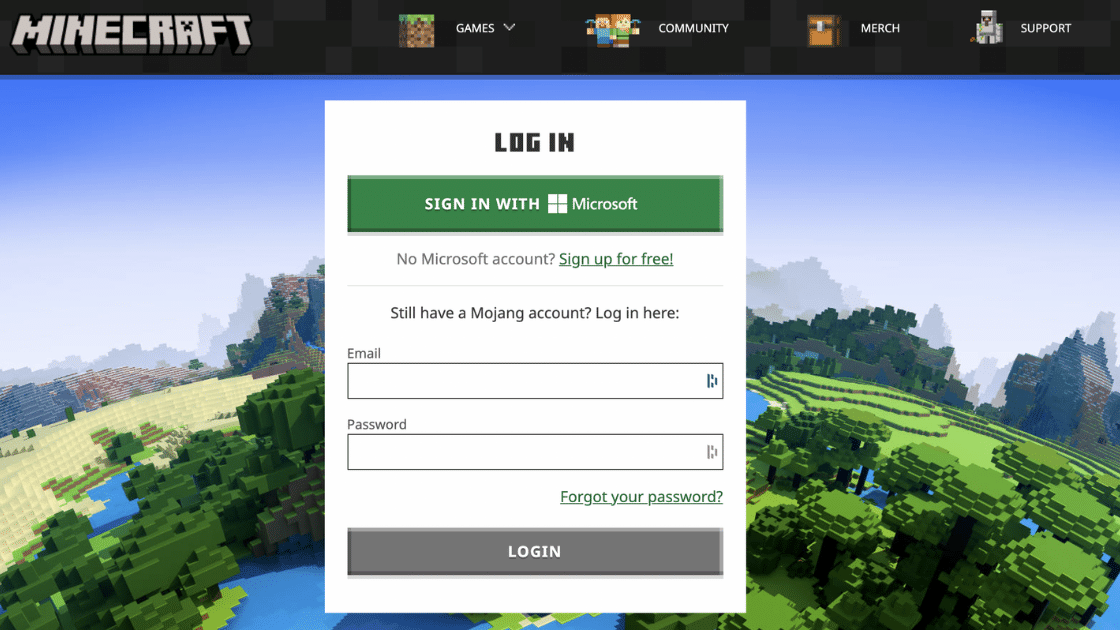
The final word
How easy is it not to get Free Fire Minecraft Skins, you can also look for other Minecraft skins on the website, so when you’re bored you can replace them at will.
Post a Comment for "Minecraft Free Fire Skins Many Choices Just Upload It"