How to View WhatsApp Contacts For New Users!
Still confused about the location of contacts in the WhatsApp application? actually how to see WA contacts is very easy, but indeed if it’s your first time using WA it will be very confusing without instructions and reading ‘view contacts’ in the application.
Sometimes changes to the application make the user confused, especially if the change is a change in the layout position of a function.
But actually these changes were made by WhatsApp to make it easier for users, for example, the contact list feature is actually combined with the latest WhatsApp chat feature.
So when you want to chat with someone, WA will also display all whatsapp contact lists and this becomes simpler to use.
How to View WhatsApp Contacts Easily (No Need To Be Confused)
Menus or icons that are a bit vague are indeed a problem in finding ‘see’ where Whatsapp contacts are. In a clear, complete and detailed way, you can follow the tutorial below:
1. The first step, make sure you have installed the latest WhatsApp application on your smartphone.
To ensure this, please open the Play Store, check there who knows there is the latest update from WhatsApp, because coincidentally in January 2021 there was the latest update. This way your WA version is the same as the admin.
2. Run the whatsapp application, make sure you follow the steps well. See image below:
[BACA: Cara Menyembunyikan Kontak WhatsApp Anti Ketahuan]
In the lower right corner there is a chat icon that has become one with a WhatsApp phone contact, as you can see in the image in the red box with a blue arrow. You choose.
3. At this stage you will see a list of whatsapp contacts that you have. See image below:
[BACA: Cara Menghapus Kontak WhatsApp Permanen]
In the picture above, it says 133 contacts, these are admin friends whose phone numbers have been used as contact numbers for the WA application and actually the admin contact data is a total of 207 contacts in the smartphone phone book list.
Now from here, the admin can conclude that only phone numbers that have been or are currently used as WA contact numbers will be displayed in the WhatsApp contact list. so the ‘phonebook’ contact number on the cellphone or synced via email using WA will appear on the WA contact page.
So is it really easy to see contacts on the WA application?
To prove the admin’s conclusion, here is an example of a phone contact that has not been and has been used as a whatsapp contact: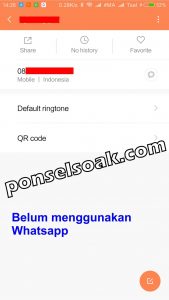
[BACA: Cara Menampilkan Kontak WhatsApp yang Hilang]
[BACA: Cara Blokir Permanen Kontak WhatsApp]
As you can see in the picture, the characteristics that a phone contact has been used as a whatsapp contact are that there is a description and logo from WA.
Even in the picture above there is also the word Duo along with the icon, this means that the contact is not only used as a WhatsApp contact but also used as a Google Duo contact.
From the picture above, it can be concluded again, that one phone contact number can be used as a contact number for several different applications.
[BACA: Cara Sadap WA]
WhatsApp quickly and easily recognizes anyone in your contact list who uses WA by accessing your phone book. To be able to chat with your friends, make sure you have saved your friend’s contacts in the smartphone phone book.
Please share this link so that your friends or relatives who don’t know how to see WhatsApp contacts can learn about it and help others.
Also share your experience when creating a WA group in the comments column below.
Post a Comment for "How to View WhatsApp Contacts For New Users!"