How to Video Call the Latest WhatsApp Groups
Want to know how to make WhatsApp group video calls? Finally the WhatsApp application provides the latest features in using Video Call.
Actually, Facebook CEO Mark Zuckerberg, who has bought WhatsApp, has leaked that the WhatsApp application will be able to Video Call up to 4 people at once.
This feature is called the WhatsApp Group Video Call.
Actually this idea is not new because several other applications such as Skype and Line have brought this feature.
How to Make a WhatsApp Group Video Call Easily & Simple
Although WhatsApp is arguably not the first application to offer a group video call feature, WA is not discouraged.
In fact, WhatsApp believes that many WhatsApp users will spend their time using Group Video Calls.
With this feature, you can have a meeting or just have a normal chat with your family at the same time.
Admin feels that the update of the Video Call Group feature will further boost WhatsApp’s popularity.
How to Video Call WhatsApp Groups
In order to be able to use the latest feature of WhatsApp, namely Video Call Group, you can directly update the WhatsApp application from the Google Play Store or Apple Store.
For how to video call WhatsApp groups, try the following steps:
1. Run the WhatsApp application then you can select the chat friend you want to make a video call with.
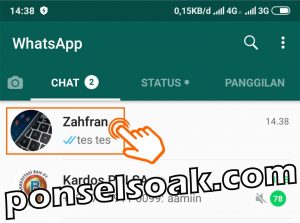
2. After entering the chat, select the icon Video Call in the top right corner next to the Audio Call icon.

3. Select an option CALL.
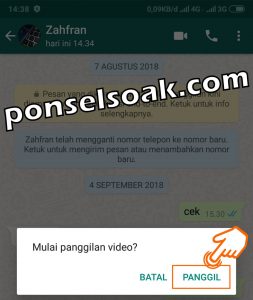
4. After the Video Call is successfully made, a new icon will appear in the upper right corner.
Its function is to add participants in an ongoing Video Call. Buddy choose icon +Participants.

5. Next, my friend can select the WhatsApp contact list that will be invited to make a Video Call.
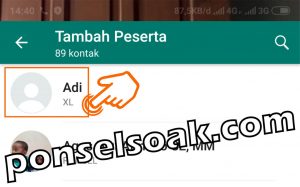
6. Any questions Add Adi to Group call?. Buddy choose option PLUS.

7. Here’s what the video call group looks like in the WhatsApp application.

You can still add one more participant to be invited to a Video Call Group.
Remember, there can only be a maximum of 4 participants and maybe in the future there will be more.
It’s not easy, friends, the stages that must be passed when you want to do a Group Video Call with friends or relatives.
Additional Info How to Video Call WhatsApp Groups
Here we provide some additional information on how to video call WhatsApp Groups.
- When you make a Group Video Call, you must ensure that the internet connection used by each participant is a fast and stable connection.
- If one participant uses a slow internet connection, it will affect the other participants.
- When you receive a Group Video Call, the video call screen will display all the participants who have joined.
- Contacts who invite you will be in the first place.
- During a Group Video Call you have the option to turn off the camera and microphone, you can also switch from the front camera to the back.
- When the Group Video Call takes place, no participant can exclude other participants, not even the invitees.
- Participants can exit by hanging up the call on their respective cellphones.
- Soakers friends can also see the history of calls that have been made on the Calls tab.
- You can also see who has been invited to a Video Call Group by selecting a Group call.
- The contact list that you blocked or the person who blocked you will never be able to join the Video Call Group.
Those are some of the ways you can do WhatsApp group video calls.
Also understand the additional info from the Admin so that my friend understands more about all the explanations that the Admin has given.
I hope tutorial How to Video Call WhatsApp Groups this can help all of you.
Please also share this article on your social media. Good luck!
Post a Comment for "How to Video Call the Latest WhatsApp Groups"