How to Install Windows 11 Legally
Microsoft has finally announced the presence of their latest operating system, namely Windows 11. This OS is also said to be able to be enjoyed by the general public at the end of 2021.
However, there are several ways you can try Windows 11 before it officially launches. Not using ISO circulating on the internet, but through the official way.
The first thing to do is sign in to the Windows Insider program. You can directly register your Microsoft ID to the program. Also, make sure your Windows key is genuine.
Microsoft says they are rolling out Windows 11 for Windows Insiders next week. There are several requirements that must be met by users to be able to try the OS.
Requirements to get Windows 11:
- Processor 1 GHz or faster with 2 or more cores in a compatible 64 bit processor or System on a Chip (SoC)
- RAM 4GB
- Minimum storage 64GB or greater
- UEFI Firmware, Secure Boot capable
- TPM: Trusted Platform Module version 2.0
- GPU: compatible with DirectX 12 or later with WDDM 2.0 . driver
- Display: 720p high definition, 9 inches larger diagonally, 8 bits per color channel
- Internet connection and Microsoft account: this is required to complete the device setup the first time it is used
There are two points that users should note before trying to get the OS through the Windows Insider program. The first is to activate Secure Boot and your laptop or computer already has TPM 2.0.
An easy way to find out if you can download Windows 11 via Windows Insider is to use the PC Health Checker app. Here you will be able to see if your computer or laptop can download it first.
The Pemmzchannel team has also tried to get this OS through the application. Unfortunately, we can’t download Windows 11 through Windows Insider because it doesn’t have TPM 2.0 requirements.
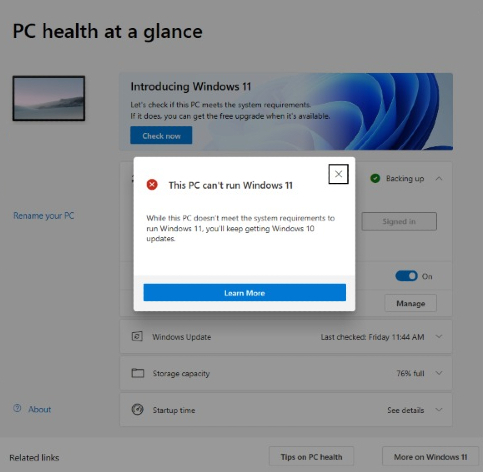
Now for those of you who are lazy to do complicated things, you can wait until the end of 2021 to be able to enjoy Windows 11. And even if you are lucky, you will get a Windows 11 upgrade for free!
Post a Comment for "How to Install Windows 11 Legally"