3 Ways to Permanently Delete WhatsApp Contacts EASY!
Have an ex-girlfriend, ex-friend, ex-crush? hurt and want to delete the contact from WhatsApp? even trying to block his cellphone number! Don’t worry, the admin has a solution on how to easily delete WhatsApp contacts.
By default the WhatsApp application will read the list of contacts on the cellphone, whether the contact list you created on the cellphone, SIM Card, Google etc.
The contact name that is activated for whatsapp for the person who has the number will be automatically added to your WhatsApp contact list, it’s just that most people don’t know which number is used as whatsapp, especially if someone in the contact list has more than one number stored.
In general, before adding a contact, people will ask if this number is also used as a whatsapp number or just a normal contact.
In some cases a smartphone user will distinguish names to make it easier which number is only used for sms, telephone and create a different name for the number used for whatsapp.
For people who are more knowledgeable in this matter, they will not have a problem even if they save one name with many contact numbers in it, why?
How to Delete WhatsApp Contacts
Because in general, smartphone users in Indonesia have more than one number that is functioned for different things.
In a clear, complete and detailed way, you can follow the tutorial below, then how do you delete a contact on whatsapp:
1. Open your whatsapp application then select the icon in the lower right corner, see the image below:
2. Select the contact you want to delete.
3. Select an option Three point in the top right corner.
4. Choose an option View contacts.
5. After entering the contact you want to delete then select the option Three point in the upper right corner.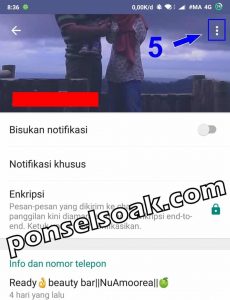
6. Choose an option Look in the address book.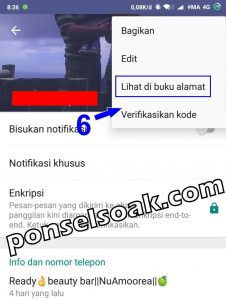 The admin contact name is red block, later when it is deleted from the whatsapp contact list, at the top it changes to a contact number, not a name anymore (will be seen in the next step).
The admin contact name is red block, later when it is deleted from the whatsapp contact list, at the top it changes to a contact number, not a name anymore (will be seen in the next step).
7. After being directed to the contact list on the cellphone then select the option Three point in the top right corner.
8. Choose an option Delete contact. Surely you are familiar with the display above, yes, it is a display of the contact list on your cellphone. Basically all contacts that are stored by default if you make changes from third parties will still be directed to the phone’s default contacts application.
Surely you are familiar with the display above, yes, it is a display of the contact list on your cellphone. Basically all contacts that are stored by default if you make changes from third parties will still be directed to the phone’s default contacts application.
So in the sixth step the choice is Look in the address book.
9. Choose an option Delete.
10. After the contact is deleted from the contact list, you will be redirected back to whatsapp. Select the Back Arrow option in the upper left corner. See image below: As the admin explained in the previous step, when it has been removed from the contact list, what was a WhatsApp contact in the form of a name will change to a contact number, pay attention to the picture above.
As the admin explained in the previous step, when it has been removed from the contact list, what was a WhatsApp contact in the form of a name will change to a contact number, pay attention to the picture above.
11. Here’s what the deleted contact looks like. Next select the Back Arrow option in the top left corner. In the step above there is a menu for Block and Add. This happens because the whatsapp number above has been removed from the contact list on your smartphone. At this stage it is proof that the contact deletion has been successful.
In the step above there is a menu for Block and Add. This happens because the whatsapp number above has been removed from the contact list on your smartphone. At this stage it is proof that the contact deletion has been successful.
But if you have other things you want to do, go ahead, for example, you want to block this number, then select Block so that the owner of the number will not be able to send messages, phone calls and video calls via WhatsApp or you want to add it back to the contact list, OK? just select Add and give the contact name.
12. Sometimes even though it has been deleted in the contact list, the deleted whatsapp contact is still displayed in the whatsapp application. Here we need to update the contact list.
Select the green icon in the lower right corner.
13. Choose an option Three point in the top right corner.
14. Choose an option Update.
 You can do the same as the steps above to delete other WhatsApp contact lists. Deleting WhatsApp contacts from the WhatsApp application can only be done one by one, guys, so you can’t select multiple contacts at once to delete contacts on WhatsApp.
You can do the same as the steps above to delete other WhatsApp contact lists. Deleting WhatsApp contacts from the WhatsApp application can only be done one by one, guys, so you can’t select multiple contacts at once to delete contacts on WhatsApp.
This cannot be done because the WhatsApp application itself has not been able to separate each number used for WhatsApp which is stored in one name with several contacts in it.
Let’s wait, maybe the feature to delete many contacts from WhatsApp will be in the latest WhatsApp application update.
Please share this link so that your friends or relatives who don’t know how to delete WhatsApp contacts can learn about it and help others. Also share your experience when creating a whatsapp group.
Regards #MA
Post a Comment for "3 Ways to Permanently Delete WhatsApp Contacts EASY!"