2+ How to Install 2 WhatsApp in One Cellphone Can LHO!
Buddy want to know how to install two WhatsApp accounts while only having one cellphone? Impossible isn’t it?
It turns out that every WA user can install one cellphone with many WhatsApp accounts, but this time we will make a tutorial for only two accounts.
A few years ago every smartphone user like all of you and admins had to use 2 cellphones to be able to use the same application.
Of course this is very impractical in terms of cost and weight / hassle.
Installing Two WhatsApp in 1 HP is Not Complicated
Each individual generally has at least one HP but for some people have more than one.
However, Xiaomi dared to take a different decision, namely to create a clone application and implant it directly into every Xiaomi cellphone.
That way, Xiaomi cellphone users can have two WhatsApp applications at once.
Samsung also has the same features, but only the messenger application can be cloned, Samsung calls it dual messenger.
How to Install 2 WhatsApp in One Cellphone Using the Clone Application Default HP
For friends who have a Xiaomi cellphone, it’s very easy to install two WhatsApp.
But for friends who use other cellphones, basically the method and concept are the same.
For how to install 2 WhatsApp on one cellphone using the default HP clone application, try the following steps:
1. Open the app > Security.

2. Scroll down and select an option > Dual Apps.

3. Select an application > Whatsapp and slide to the right of the button until it turns blue.

The clone application made by Xiaomi supports or can duplicate applications other than messenger.
As an example, you can see in the picture above if you want to duplicate the Bukalapak application.
Then just slide the button to the right of the application until it turns blue, do the same for other applications.
4. On request Turn on Google services, select > Turn on.

Turn on Google services, so to create dual applications you need support from Google services.
Now what is needed so that the duplication process can run is the support of ‘google services framework‘.
It’s good when doing the above process to make sure the internet connection is active.
Because sometimes there are HP users where applications from Google are never updated and cause problems when the application clone process will be carried out.
So make sure all Google applications or applications installed from the Google Play Store if there is a system update immediately to be updated.
5. The appearance of the clone application > WhatsApp.

The original WA application is the one below and the duplicated whatsapp application is the one above.
The duplicated WA application icon has a yellow symbol used as a differentiator.
The process of using it is the same as the WA application, when it is first run, the features are exactly the same.
Make sure you use an active number for registration on the duplicated WhatsApp application.
How to Install 2 WhatsApp in One Cellphone Using Third-Party Applications
For those of you who don’t have an integrated clone application directly on your cellphone, you can install third-party applications including GBWhatsapp, Parallel Space, 2face, Gomultiple etc.
For now the admin will try to use the Parallel Space application.
For how to install 2 WhatsApp on one cellphone using a third-party application, try the following steps:
1. Open playstore then type > Parallel Space in the search field.
If you have found it, just install it and run the application.

2. Select an option > Start.

3. Select the application > WhatsApp then select the option > Add to Parallel Space (1).

4. Select an option > accept.
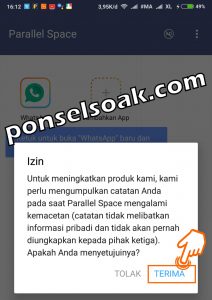
Buddy must allow In order to improve our products, we need to collect your records when Parallel Space crashes (the records do not involve personal information and will never be disclosed to third parties).
5. Select the app again > WhatsApp.

6. Select an option > install.

There is a description of your WhatsApp for 64 bit. This app only works if you have Parallel Space 64 bit Support installed.
Please install Parallel Space 64 bit Support.
The information above is because most cellphones are now using 64bit processors.
Therefore, all applications have also switched to a 64-bit system to make the application process faster.
For those of you who don’t experience a display like in the picture above, it means that your cellphone is still an old generation. No need to worry because this application still runs equally well on 32bit and 64bit cellphones.
This is very similar to the operating system you use on a laptop or computer.
Maybe you’ve heard of Windows 10 32bit and 64bit. For more detailed information, please search on Google about 32bit and 64bit.
7. Select an option > Install.

8. Select the app again > WhatsApp.

9. Application configuration > WhatsApp.
Buddy just continue by selecting Agree and Continue.

For registration and use it is exactly the same as the WhatsApp application that you have used for the first time.
Tips for Using 2 WhatsApp in One Phone
Now before you go any further, it’s a good idea to read the tips that we will provide below, so that you can use Clone Apps more optimally:
1. If your cellphone already has a built-in clone application, then it is better to use the application because it is usually much more stable than third-party clone applications.
2. Using two WhatsApp applications at the same time will not interfere with the first or second WhatsApp.
3. In one cellphone, you can actually install up to 4 WhatsApp applications.
If the two WhatsApp applications use 2 active SIM cards installed on the cellphone that has WhatsApp.
So the remaining two WhatsApp applications also use 2 active SIM cards but don’t need to be installed on a cellphone that has WhatsApp.
Can be installed on other HP or not installed at all.
The most important thing is only when registering a WhatsApp account where during the registration process the registration code will be sent to the registered number.
Well at that time make sure the SIM card is installed on the cellphone so that you can receive the verification code.
And then you just need to extend the active period of the other 2 SIM cards so that WhatsApp numbers can still be active.
4. More and more applications are installed, it requires a large memory both internal memory and RAM memory.
If this is not fulfilled, then your cellphone will be slow, especially if you only use a cellphone with a quad core type processor.
So, how is it? Isn’t it easy to install 2 Android applications in one cellphone?
You can even use other messenger applications, Facebook, Instagram, Twitter, BBM, Telegram, Snapgram, etc.
Those were some of the ways to install 2 Whatsapp in one cellphone above.
You can find the one that you think is the easiest and fastest way to do it.
Hopefully this article How to Install 2 WhatsApp In One HP can help all of you.
Please also share this article on your social media. Good luck!
Post a Comment for "2+ How to Install 2 WhatsApp in One Cellphone Can LHO!"