2+ How To Hide Friends List On Facebook
Don’t want your friends list to be known to others? even by my friends! we will discuss below how to hide the list of friends on Facebook (FB).
If you use Facebook and are an active FB user, then surely the number of your friends on FB is not small. Although Facebook also limits the number of friends allowed on each user account, which is 5000 friends.
But with such a large number of friends, maybe my friend is curious about who opens our FB profile? So, if you are curious, then you must read how to find out who viewed our Facebook profile.
Or if you like to share something about your daily life through features offered by Facebook such as status or stories.
Then you should read how to make colorful Facebook statuses and themes so that your status will be cooler later. Well, sometimes not everyone likes to be open to others.
If you feel you need privacy on your account, then this time we will also discuss how to hide your friends list on Facebook. Go ahead, guys, take a look at the following tutorial..
How to Hide Facebook Friends List (FB) Through Apps on Android & Iphone
Because there are many smartphone users, we will make a tutorial using the FB application on the cellphone.
1. The first thing you have to do is download the Facebook application on the Playstore.
2. Install the application on your android. Then open the Facebook application.

3. Fill in your email address or phone number and password then tap > LOG IN to perform the account login process.

4. After you log into your account, then tap the 3 line icon located in the upper right corner.

5. Scroll down until you find the menu > Privacy shortcuts. Tap on the menu to enter privacy settings.

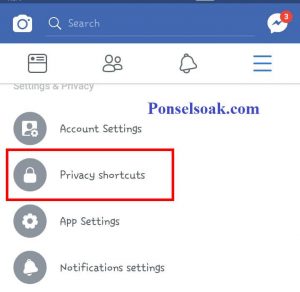
6. On the menu > Privacy shortcuts, tap on the text > More settings to see more of your account settings.

7. Tap on the bottom setting with the words > “Who can see the people, Pages and lists you follow” like the picture below.

8. Tap on settings > Who can see your friends list?, to change those privacy settings.
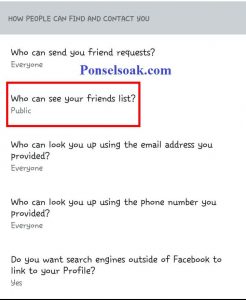
Tips: You can also change the privacy for other settings such as who can see your friend requests, who can see the phone number that you use on Facebook, and other matters concerning the privacy of your Facebook account.
9. Select > only me to set privacy only you can see your facebook account friend list.


Tips: There are several privacy options that you can choose according to your needs. As:
- Public -> Can be seen by all facebook users, friends or not
- Friends -> Only friends who are on your friendlist can see it
- Family -> You can create a family list with other facebook users. And only users who are included in the family list can see it
- Location -> Only users who are in the same location as you can see it.
10. It will look like the image below after you change your privacy settings, guys.

How to Hide Facebook Friends List (FB) Via Browser on Laptop & PC
1. First, open your favorite browser.
2. Then go to the facebook.com site
3. On the welcome page, fill in your email address or phone number and your account password. Click > Enter to do the facebook login process.

4. After you do the login process, then open your friendship page by clicking on the icon on the right side of the homepage as shown below.

5. On your friends page, click > Edit Privacy to enter privacy settings.

6. Click on friends list settings to change the privacy.

7. Change to > Only me so that the friendlist on your facebook account cannot be seen by other users besides you.
8. Click > Finished to exit privacy settings.

Tips: You can also edit the privacy related to your account, guys. Well, for the tutorial, just look at the following..
1. First, log in to your Facebook account, guys.
2. Then go to your account settings.
3. Select > Privacy to enter the settings about the privacy of your facebook account.

4. In the privacy menu, you can see the options that you can choose to set the privacy of your account. Like anyone who can see your posts. If you change your privacy to only me then your friends and other people can’t see your posts.

5. If you don’t want your account to appear in facebook search results, then change the privacy setting to > No at the bottom option by clicking > Edit. Likewise with searches using phone numbers or emails, change them to > Only me.

That’s how to hide friends list on facebook. Hopefully by reading this tutorial you can better understand how to hide the friend list on Facebook.
Post a Comment for "2+ How To Hide Friends List On Facebook"